License Alerts |
|
Exceeding the number of licenses
The notice will appear in the title bar once five instances of a log in exceeding the number of licenses has occurred or if your license is due to expire shortly.
Exceeding the number of licenses

The Admin may then click on the notice to be taken to a report showing how many users are trying to log in to Revelation in excess of the licenses and how often it is happening. If you click on the Dismiss link in the notice, it will remove the notice from the banner. However, it will not clear the alerts from the system.
To clear the alerts, click on the View Details link in the header. You will be brought to the Alerts tab in the License Manager of the Admin area. You will see the list of alerts, including the date and time, who attempted to log in, the License type and how many seats you have. If you want to clear some of the alerts, but retain others, check the alerts to be cleared and click on the Clear Alerts button. To clear all alerts, click the Select All button, then the Clear Alerts.
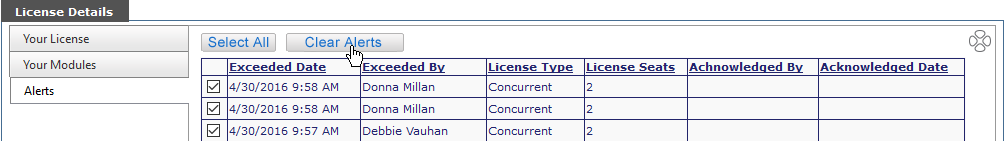
Once cleared, the report will remain to give you a history of alerts; it will also turn off the warning in the header.
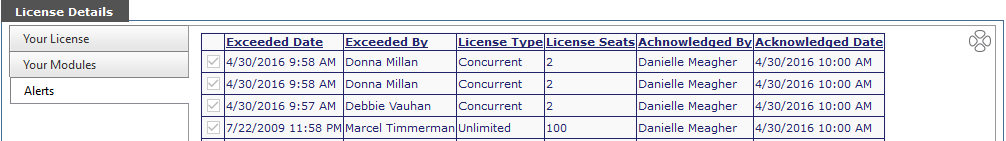
License Expiration Alert

If your license is within 30 days of expiration, Super Admins and Admins will see a notice in the header of Revelation.
- Clicking on Contact Support will generate an email to YellowFish Software support.
- If you have a new key from YellowFish Software, click on Add New to be taken to the Your License area of Revelation where you can enter your new license key.



