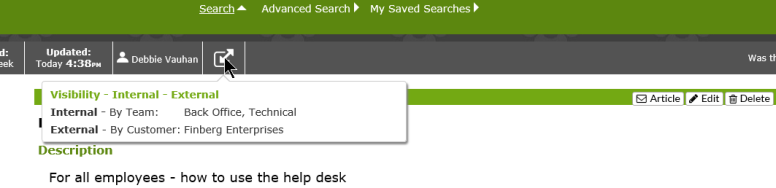Visibility |
|

Visibility within the Knowledge Base allows you to limit who sees the article. By right clicking on the various options, you can select All - so everyone sees the article, or narrow the focus.
In each case, right click to get to the Restricted option.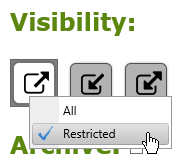
For External, choose between Customer Type or Customer. When selected, only these will see the article. In the case below, only external users of of the selected client will see the article.
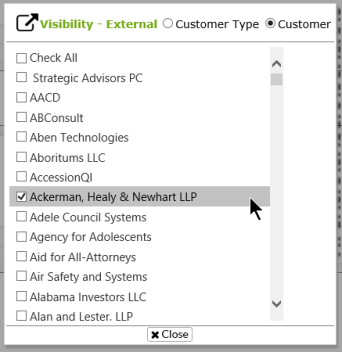
Internal options are by Team
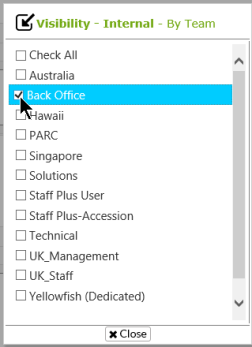
When the option is set to Internal/External, all options are visible. You may select both Team and Customer Type or Customer.
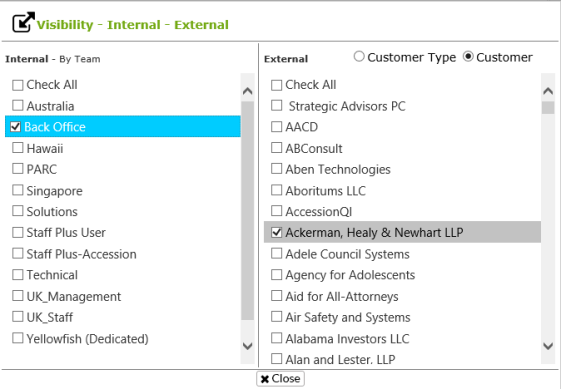
When you are viewing an article, roll over the indicator to see who is able to view the article.