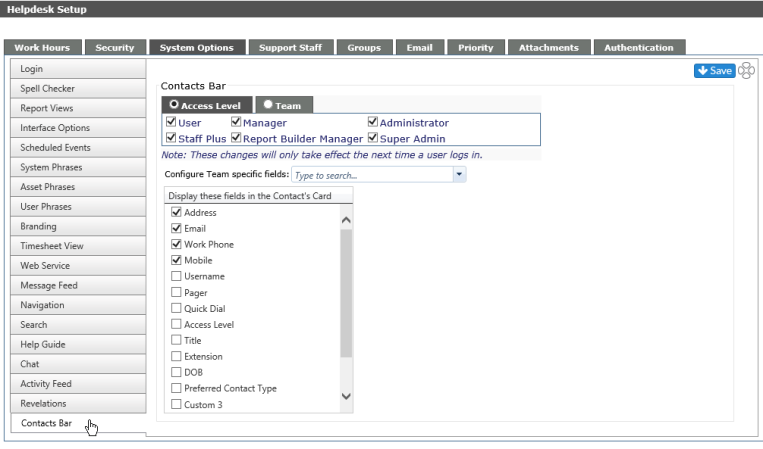Contacts |
|
Contacts Bar
Allows for the Contacts fly out to be used by Staff. View can be set by Access Level or Team.
Configure Team specific fields
Does your Marketing team need to see a client's email and work phone, but nothing else? Do your techs need to see the client's address and Username? Select the team fro the dropdown, then select the appropriate fields from the Display box below it. This will customize the contact fly out each team sees.
If the Use system fields check box is selected, that team will use the standard system fields of Address, Email, Work phone and Mobile only. Uncheck the box to select specific fields for the team to view.
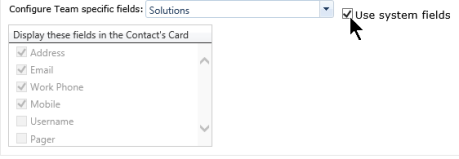
Display these fields in the Contact's Card
From the check boxes in the Display Contacts Field area, select which items from the End User Information page will appear in the contact's card. Used in conjunction with the Configure Team drop down, customize the card based on a team's need.