|
Scheduled Report Delivery |
|
When Scheduled Events is enabled in the Admin section of Revelation, this enhanced feature is available to Managers and Administrators only. However they have the ability to include other internal users (with lesser rights) within their delivery options. Additionally, Client viewable reports can be scheduled for email delivery to your clients. This means a user with reporting rights can now have a regular, specific report auto-delivered to a user who does not have full reporting rights.
When saving your report, simply check the View Scheduling options check box to set your scheduling options.
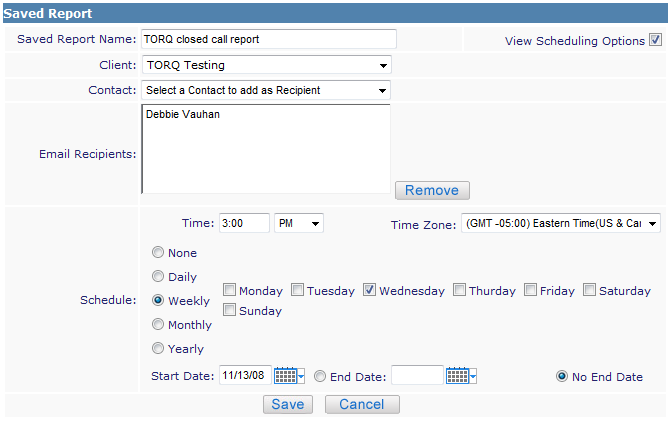
-
Select the contacts to add as a recipient
-
Set the time and schedule for the delivery of the report
-
Select the Start Date
-
Select an End Date or No End Date
-
Click Save
By design, the resulting email will contain a link only (similar to the current "email report" option) and the User must have standard access (i.e. a license) to access the saved report.
Administrators will be able to see all Scheduled Reports saved within Revelation in the Staff Settings area of the Admin Section.



