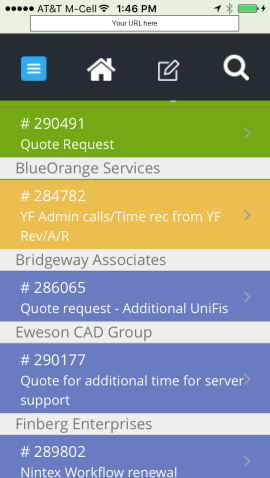Mobile Interface - Ticket List |
|
When you select a Ticket Grouping on the home page, you will be brought to the ticket list view which shows all tickets in that primary group. In this view the page title will reflect the ticket grouping you selected on the home page. To the left and right of this heading are the home and search buttons. Underneath the heading, all of the tickets in that group will be listed. Each ticket row will be highlighted in color to show its state (green = new, blue = good, yellow = at risk, red = late). In addition, you will see the ticket number and the initial words from the ticket description.
If the list of tickets is longer than will fit the screen you can swipe up or down to scroll through the list. Tapping once on a ticket row will display the ticket details view.
The Contextual Base Navigation on this view provides an option to go to the fly out menu, your Home page, Find information (Search) or log a New ticket.