How to Use the Email Parser |
|
Revelation’s email parser is a very powerful tool for converting incoming emails into tickets automatically. In order to set it up properly you need to know how it works – so let’s take a look.
Single Parser Account
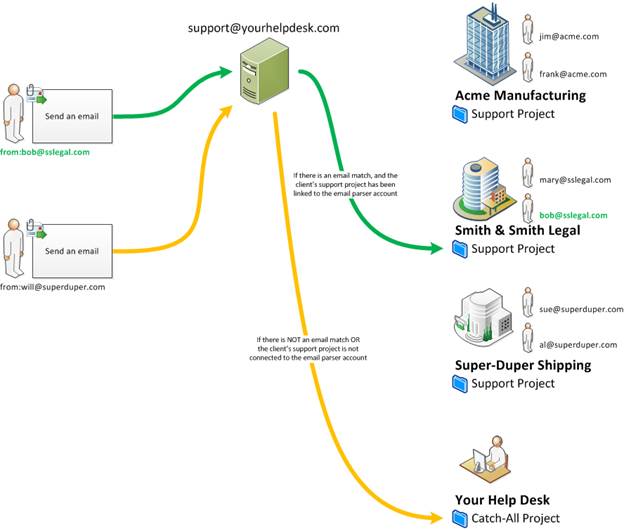
To configure the email parser, you need to create an email account on your mail server that can be accessed via POP or IMAP protocols (secure options also work). Revelation will log in, process any emails it finds, wait about 60 seconds and repeat the process.
In the basic configuration, you will designate an internal project (created under your support department/group) as a catch-all for new parser tickets that can’t be immediately associated with a known end user. This way you will not lose any tickets from people you have not entered into your system as known end users.
However, if set up properly, Revelation can actually log the new ticket and associate it directly with the end user. In order to benefit from this you need to have a project associated with each end user group or organization that is linked to your email parser account.
When the email parser processes a new email it will:
- Look at the from email address
- Scan your end user list and see if any end user organizations have support projects that are linked to the parser account.
-
- It will then look to see if any of these end users’ email addresses match the from address of the email.
If so – it will log a new ticket under the associated support project and tie it to the end user. Essentially, the ticket will behave as if it was logged by you and all of the associated support project’s rules will be applied to the new ticket.
Multiple Parser Accounts
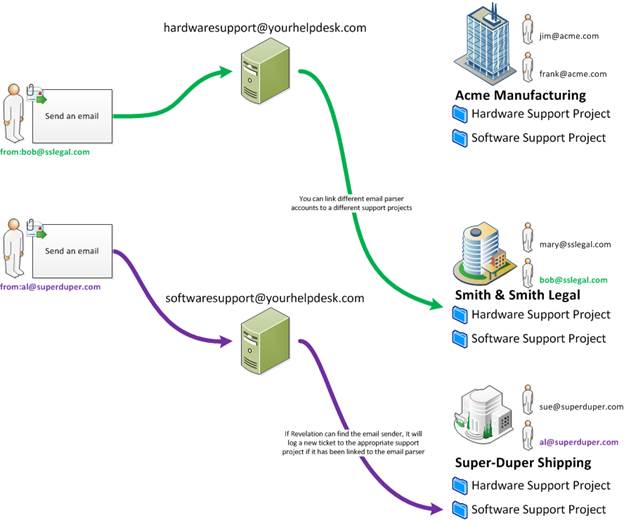
Revelation’s email parser can handle up to ten separate email accounts and can routing incoming tickets accordingly.
In the above diagram, an email sent to the hardware support email account is linked to the hardware support project for the end user organization that the sender of the email belongs to.
To do this, we are only taking the same rules from the previous example and duplicating them.
To make this work, you will need to create two separate email accounts on your mail server and link each one to its own parser account. You will then create a hardware support project template that is linked to the hardware support email parser account – and do the same for software support. When these templates are complete, you can make individual support projects for each of your end user organizations you need to.
When this is set up, the email parser will behave as shown in diagram 2 above – an email from a user at Smith & Smith Legal offices that is sent to the hardware support email address will be converted into a ticket in Revelation, under the Smith & Smith Legal client and tied to the hardware support project.



