Editing Reports |
|
To edit a report, bring up the Report Builder Reports list. Click on the pencil icon and it will bring you to the Report Details dialog box. When you click on Next, you’ll be at the Fields editor area.
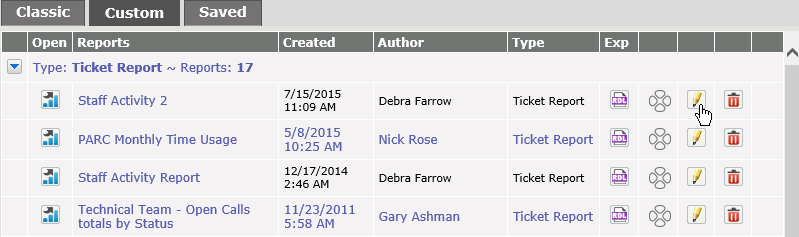
WARNING: If you are not sure you want to edit the report, you may want to copy the report first. This will keep the settings of the original report while allowing you to edit without changing the existing reports functionality. Alternatively, you can also export the original report, and import it with a different name.



